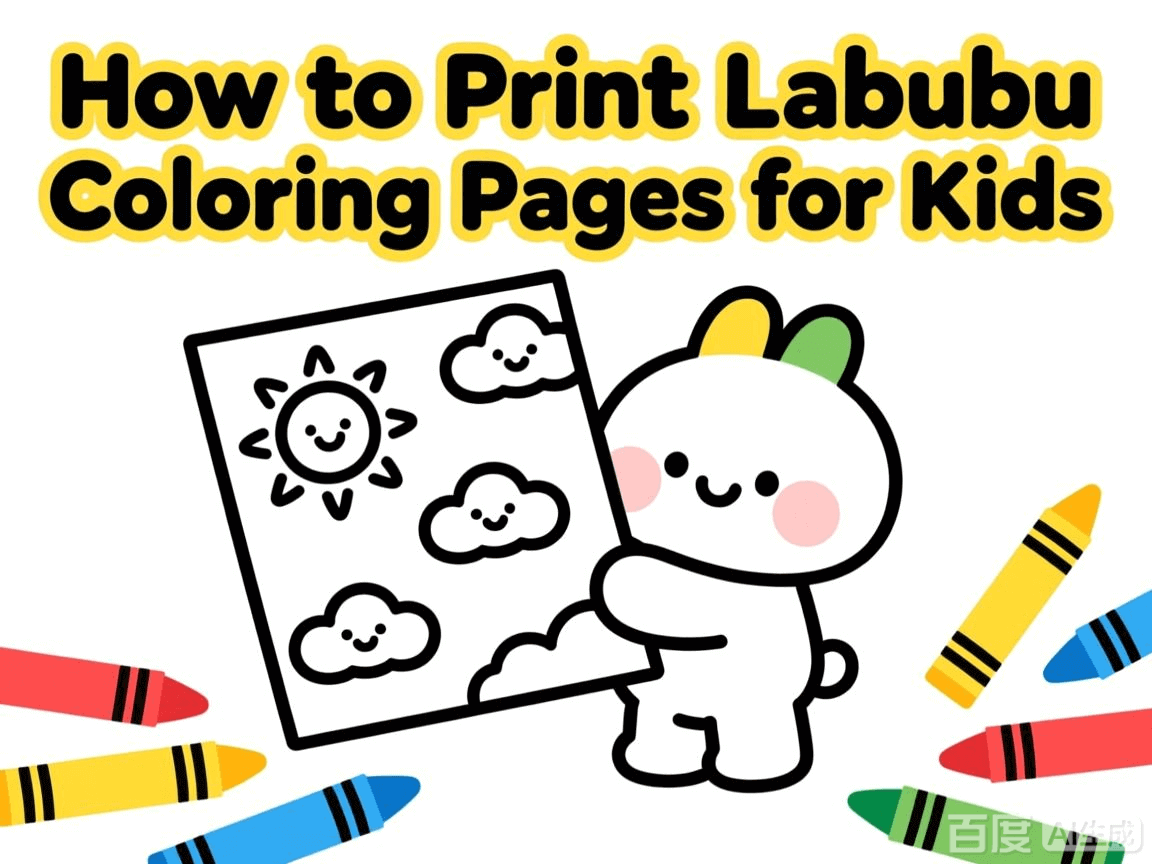
1. Pick Your Paper
| Paper Type | Why Use It | Where to Buy |
|---|---|---|
| A4 white 80 gsm | Everyday printing, cheapest | Any supermarket |
| A4 white 120 gsm | Thicker, no bleed-through | Amazon “120gsm copy paper” |
| US Letter 32 lb | Same as 120 gsm, U.S. size | Walmart |
Tip: If kids use markers, pick 120 gsm or heavier.
2. Download the File
- Click the blue “Download PDF” button on the Labubu page.
- The file ends in
.pdf– save it to Desktop so you can find it fast.
3. Open & Quick Check
- Double-click the file – it opens in Adobe Reader (free).
- Go to File ▸ Print ▸ Preview.
- Make sure the picture fills the whole page (no white borders cut off).
4. Printer Settings Cheat-Sheet
[ ] Fit to paper ✔ ON
[ ] Color ✔ BLACK & WHITE (saves ink)
[ ] Quality ✔ NORMAL or DRAFT
[ ] Pages ✔ ALL or type 1-3 if you only want 3 sheets5. Press Print & Go!
- Hit Print.
- Wait 30 seconds.
- Hand the pages to the kids with crayons, pencils, or markers.
6. Bonus Tips
- Eco-mode: Print 2 pages per sheet, then cut in half.
- Re-use: Slip the printed page into a clear sheet protector – kids can color with white-board markers and wipe clean for next time.
- Wall-art: After coloring, scan at 300 dpi and print a smaller copy to stick on the fridge—original stays in a folder.
Happy coloring! 🖍️
